Gen-4 Multidose Blister Packaging Machine – Operation Sequence
Videos
Manual Loading & Setup
- Pharmacy technician manually places up to 35 medication vials onto designated spaces of the top shelf, opens blister tray drawer, loads new blister trays into drawer nests and closes the drawer
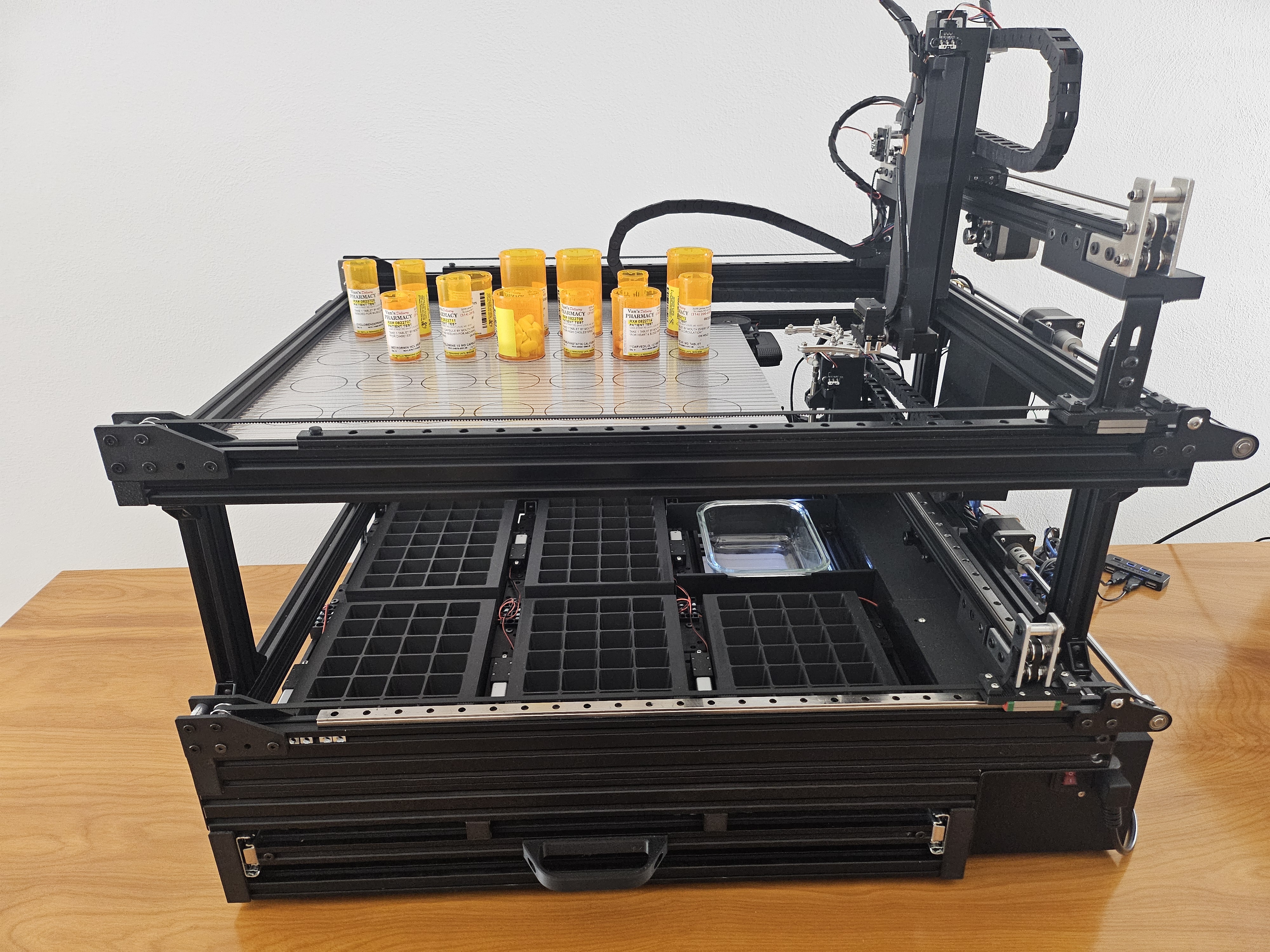
 From the Multidose computer software:
From the Multidose computer software:
- Technician selects the patient profile. - Automatic mode: Prescription data is imported directly from the pharmacy management software.
- Technician clicks Start to begin operation.
- Manual mode: Technician selects medication, quantities, days of week, and times of day.
Fully Automatic Robotic Processing
Step 1: Vial Handling & Scanner Parking
- The VIAL ROBOT picks a vial and places it on the barcode reader turntable.
- Barcode is scanned against the patient’s prescription.
- Rejected vial: moved immediately to the reject shelf; next vial is fetched and scanned.
- Accepted vial: remains parked on the barcode reader turntable until the PICK AND PLACE ROBOT is finished and returned to the HOME position.
- Once the PICK AND PLACE ROBOT is HOMED, the VIAL ROBOT retrieves the parked vial, dumps its entire contents into the glass container, and returns the empty vial to the top shelf.
Step 2: Pill Pick-and-Place with Inspection
- The PICK AND PLACE ROBOT, guided by computer vision, picks pills one at a time from the glass container.
- Each pill is placed into the correct staging tray compartment (one pill per compartment).
- After ~30 pills are placed: - The inspection camera hovers and captures high-resolution images.
- The staging trays shift, releasing pills into the corresponding blister tray compartments below.
- AI verifies pill presence and identity.
Step 3: Batch Processing & Exception Handling
- The VIAL ROBOT always dumps the entire vial contents into the glass container.
- The PICK AND PLACE ROBOT processes pills from the container in cycles of up to 30 pills: stage → inspect → drop.
- Cycles continue until the glass container is empty or the database requirement is met.
- Over-count scenario: Extra pills are placed into unused compartments of the fifth tray and flagged for review.
- Under-count scenario: - Machine either stops and alerts technician to add pills, or
- Continues, flagging missing compartments for pharmacist rework.
Step 4: Continuous Processing
- After the glass container is emptied, the PICK AND PLACE ROBOT is HOMED.
- The VIAL ROBOT places the next vial on the barcode reader turntable, repeating the scan/park/dump cycle.
- This process continues until all patient vials are processed.
Step 5: Pharmacist Verification & Finalization
- System compiles a verification dataset: - Pill images.
- Pharmacist options: Local or Remote verification via secure computer access.
- Once approved: Blister trays are removed.
- AI analysis logs.
- Discrepancy flags.
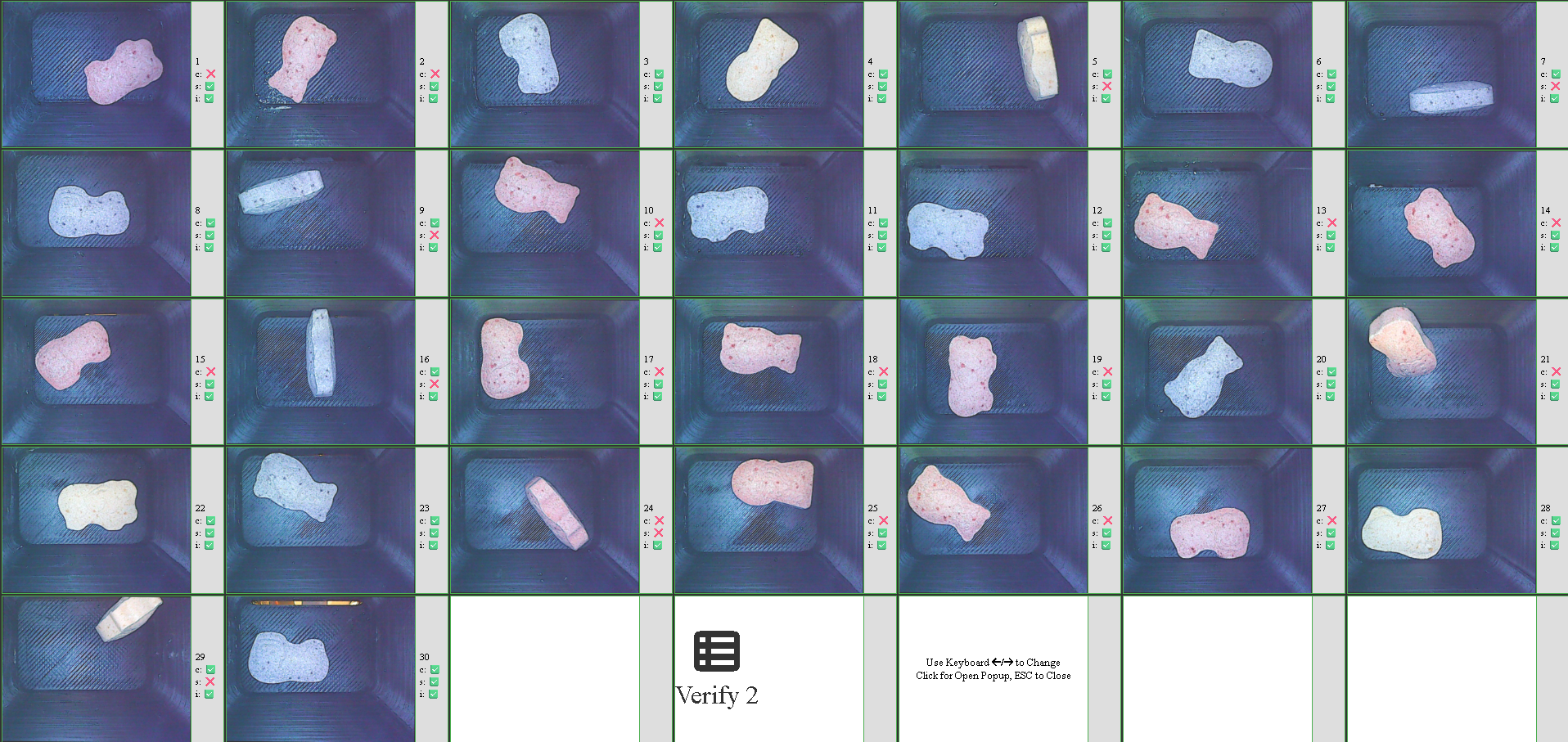
Click Here For Verification Screen
